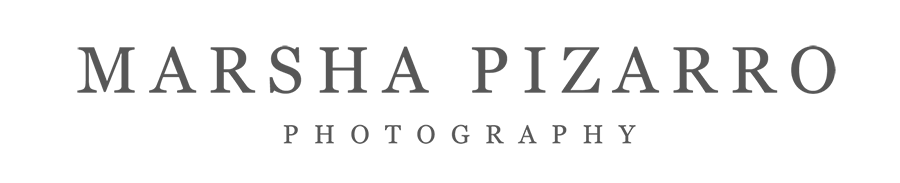Recently I was asked to review a set of workflow actions from Sleeklens. There is a lot of work that goes into every photo, as each one is edited separately to achieve that perfect look. For my personal style I love beautiful shadows that give depth to each image. I was excited to use something new so I gave Sleeklens a try. Since every photographers shooting and editing style are different, there will be certain actions that will work better than others. I thought the best way to give my honest review was to share an image that I edited, along with the steps I used.
I selected one of my recent favorite images of a beautiful baby girl in pink. This image is the base that I started with after doing some minor tweaks to the original. I first started with the “All In One” group which did not quite work for my editing style. If you are using these actions, make sure you save a copy of your image before you try them because there is no going back as far as I know. I like being able to change the opacity of the layers to soften the effect, which was not an option with these particular ones.
.jpg)
Next I moved onto the “Base” group. I went through all of the actions within this group and loved the one titled “base – from scratch” once I tweaked it a little. I also used “base – from cloudy days”, again with my own tweaks. I love having an action for color temperature changes, and I really liked the ‘cooler’ action; however I found the warming action too red for my work because I am usually editing babies that have red tones in their skin.
In the portrait retouching group there was a few actions that work great for newborn editing. The portrait brighten eyes action was actually perfect for adding highlights to baby’s skin. Normally when editing a newborn session, the baby’s eyes are closed so I don’t have eyes to “brighten”. Out of this group my absolute favorite was ‘glossy lips’. I have never used an action before to do this, and it was just perfect to accentuate babies beautiful lips.
Moving on to the enhanced tones set, I really liked the effect of ‘magic garden’. I brought the opacity way down for a more subtle tone, but I really loved the slight glow it gave to the image. I also liked ‘star trails’ because it gave the image a cooler tone – again I brought the opacity down very low to suit my style. ‘Mountain Hike’ was another action that had a very pretty glow at a low opacity.
In the last set ‘From a Candy Store’ I used the ‘dodge and burn’ action to darken the shadows. The sharpening actions also found in this group are really nice and I will definitely be adding them to my workflow.
Here is a before and after comparison when using only the actions from Sleeklens. If you prefer heavier editing, the great thing about these actions is that most of the actions in the set are customizable, so you are able to tweak them to fit your own style.
.jpg)
.jpg)
After giving these actions a fair try on a few different images, I have found that there are a few really nice ones in the set once I got past the heavy layers and made my own changes. I also found that some of the tone actions did not work for every image of mine. Every baby has different skin tones, and a few of the actions added too much red. As with any action set, there were some that did not suit my style – mainly the ones that were destructive and I was not able to customize. This is just based on my personal preferences and editing style. With my own little tweaks there are some that I will definitely add to my workflow.
If you want to check these workflow actions for yourself, you can find them here:
https://sleeklens.com/product/portrait-perfection-photoshop-actions/
https://sleeklens.com/product/professional-photo-editing-service/